1.11.0 Release Note
Changelog
- Dynamic load QtAVWidgets in VideoOutput.
QtAV::Widgets::registerRenderers()andQT += avwidgetsis not requred now. - D3D11 decoder support. Not stable on Windows phone.
- DXVA refactor and bug fix.
- VA-API: fix memory leak when seeking
- OpenGL:
- Fix PBO binding
- Custom shader support (WIP)
- Edit and apply custom shader when playing. Based on Qt property system.
- Optimize uniform update
- GLSL filter support
- Add
OpenGLVideo.beforeRendering/afterRendering
- CUDA:
- Direct copy is default for windows. Now Rendering CUDA decoded frames is faster than any other players
- 0-copy is default for linux.
- Use new API (4.0)
- AVPlayer:
- Add
AVPlayer.stoppedAtsignal - add
setTimeRange() - setStart/StopPosition can be called at any time with any value
- Ensure all threads are running when
startedis emitted - Support preload using
load(). Now no reload inplay()
- Add
- Fix build with QT_NAMESPACE
- Fix swscale color range
- Fix linux install destinations
- Add AVTranscoder.async, encoders are in individual threads
- Add FrameReader class
- Use FFmpeg 3.0 API
- QML:
- Support filters, including sw filters from libavfilter, and GLSL filter
- Add
MediaPlayer/Video.audioBackendsproperty - Support autoLoad
- Add
VideoOutput.mapTo/FromXXXbetween source frame and item - Video EQ in VideoOutput/Video
- Add
MediaPlayer.startPosition/stopPotion
- QMLPlayer: Open video and subtitle at the same time. History view. Zoom. Video EQ
Custom Shader and GLSL Filters
VideoShader API is not stable now because I’m lack of shader experience.
A custom VideoShader can be used through OpenGLVideo.setUserShader(VideoShader*). You can access OpenGLVideo through VideoRenderer.opengl() and GLSLFilter.opengl().
VideoShaderObject and DynamicShaderObject take advantages of QObject meta property and dynamic property features. It’s possible to dynamically edit and apply shader code when rendering using DynamicShaderObject. DynamicShaderObject is also used in QML as VideoShader type.
Examples: shaders, glsl filter
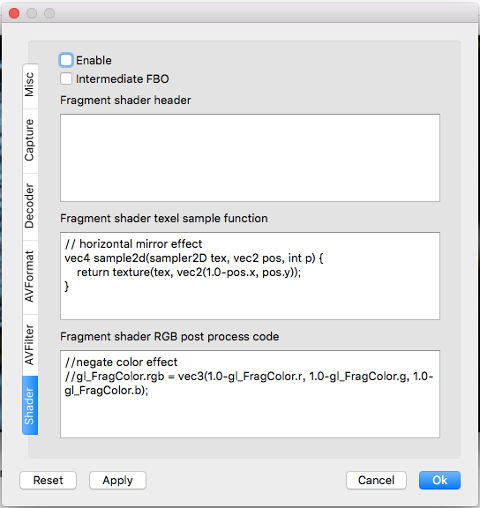
QML AudioFilter/VideoFilter
A QML AudioFilter/VideoFilter can be type of AVFilter and UserFilter. VideoFilter can also be type of VideoFilter .GLSLFilter. AVFilter is the default type. The supported filters can be retrieved by supportedAVFilters property. The avfilter property is avfilter options.
A VideoFilter can set a VideoShader as it’s shader property to use custom shader when GLSLFilter type is enabled.
A VideoFilter can be installed to MediaPlayer/AVPlayer or VideoOutput2 as it’s target. Only 1 target can be installed to for 1 filter. You can use an array of filters as a filter chain for MediaPlayer.videoFilters/AVPlayer.videoFilters and VideoOutput2.filters
import QtAV 1.7
...
VideoFilter {
id: vf
avfilter: "negate"
...
}
MediaPlayer {
...
videoFilters: [vf]
}
Examples: avfilter, glsl filter