1.5.0 Release Note
Changelog
- Add QtAVWidgets module contains widget based renderers, video preview widget
- QtAV module only depends on QtCore and QtGui
- Improve audio output API
- Simplify deployment on OSX. Deploy sdk from release packages without build.
- Improve seekable detection
- Fix noise audio if volume increased
- Fix noise and wrong playback speed for wmv videos
- Preview is more accurate
- Do not copy AVPacket but use reference count.
- Faster audio track switch
- Reopen audio output only if audio format changed
- VideoFrame: new API for converting to another format or QImage
- OpenGL VAO, VBO support.
- QML
- Fix some crashes in QQuickItemRenderer
- Add FBO item renderer and use the same code path as other opengl renderers
- timeout property
- player and QMLPlayer example
- player: real time preview on progress bar
- Fast seek and display if seek shortcut is pressed and hold
QtAVWidgets Module
All classes depedns on QtWidgets module are moved to QtAVWidgets module. Thus your QtWidgets is not required for your QtQuick app. For C++ developers, code changes a little
- In
profile, add a lineQT += avwidgets - In source files use QtAV or it's renderers, add
#include <QtAV>
#include <QtAVWidgets>
- In main.cpp, call
QtAV::Widgets::registerRenderers();
Real Time Preview
It was already used in QML module (and QMLPlayer) in previous release. Now it is also included in QtAVWidgets module and player example.
VideoPreviewWidget *preview = new VideoPreviewWidget();
preview->resize(160, 90);
preview->setFile("path_of_video");
...
// slot of slider value changed
preview->setTimestamp(value);
preview->preview();
screenshots:
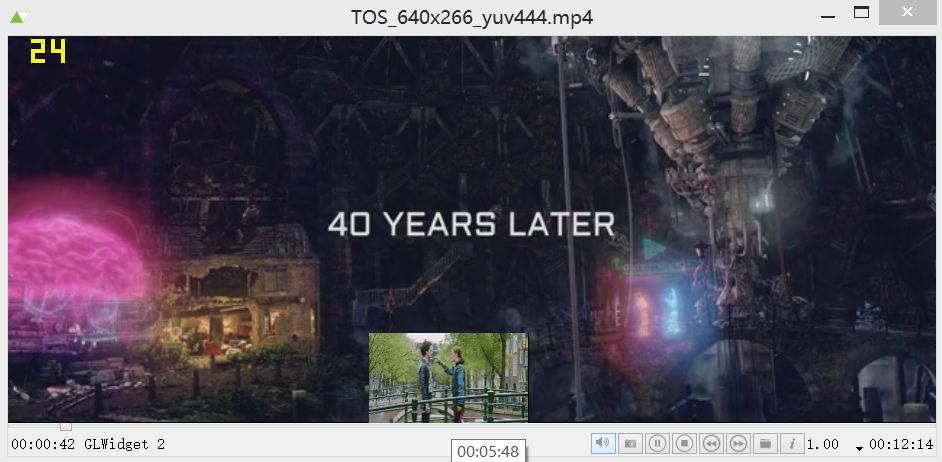
QML Video
QML VideoOutput item crashes a lot since OpenGL rendering was enabled in previous releases. Now most crashes are fixed, but 1 crash still exists(VideoFrame assignment).
As a workaround, I add a new QML item VideoOutput2, which is QuickFBORenderer in C++. New renderer use the same OpenGL code path as renderers in QtAV and QtAVWidgets.
It's easier to maintain. It works fine. One limitation I know is that it's parent items can not set layer.enabled: true. Otherwise VideoOutput2 will not update correctly.
I don't know what is the solution. Tell me if you know.
To use VideoOutput2 and Video item you have to import QtAV 1.5.
Deploy QtAV SDK on OSX
Download the latest OSX player dmg, install player.app to /Applications. Run
/Applications/player.app/sdk_osx.sh ~/Qt5.4.0/5.4/clang_64/lib
Assume your Qt5.4 is installed in ~/Qt5.4.0.
Now you can test your first QtAV app. Change QtAV/examples/simpleplayer/simpleplayer.pro content to
TEMPLATE = app
CONFIG -= app_bundle
QT += avwidgets av
HEADERS = playerwindow.h
SOURCES = playerwindow.cpp main.cpp
Open simpleplayer.pro in QtCreator, build and run.
About Released Binary Packages
https://sourceforge.net/projects/qtav/files/release/1.5.0